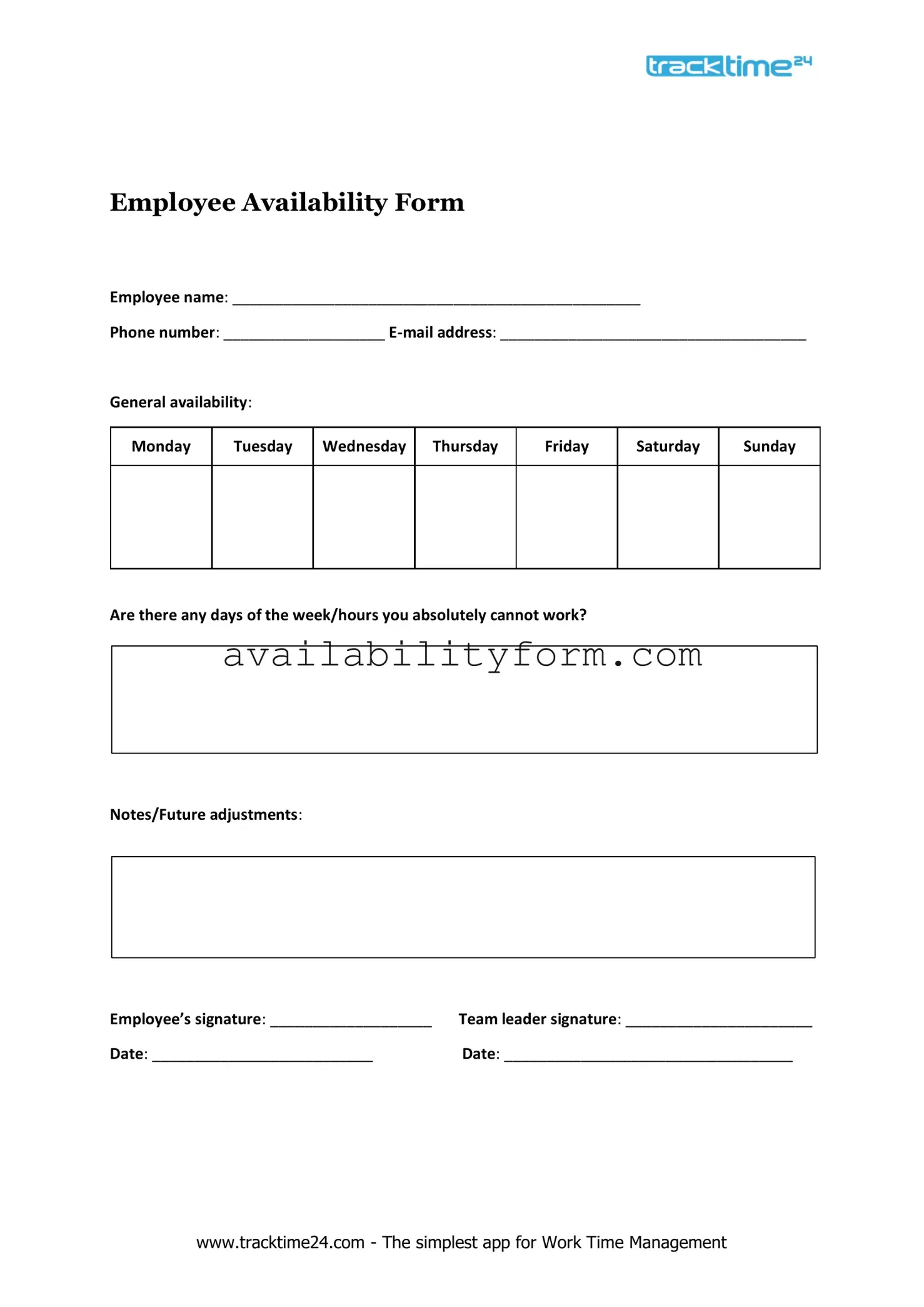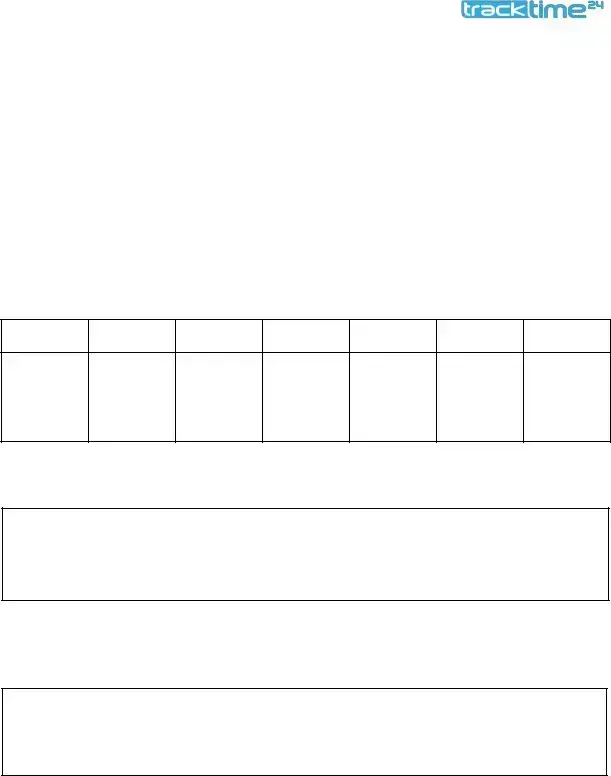Common mistakes
-
Failing to provide complete contact information. Ensure all fields are filled out, including phone numbers and email addresses.
-
Not specifying availability clearly. Use precise language to indicate when you are available to work, avoiding vague terms.
-
Overlooking the importance of consistency. Make sure your availability matches what you have communicated in other documents or conversations.
-
Neglecting to update the form when circumstances change. If your availability shifts, submit a revised form promptly.
-
Using ambiguous time formats. Stick to a standard format, such as 24-hour or AM/PM, to prevent confusion.
-
Forgetting to indicate any limitations. If there are specific days or times you cannot work, clearly note those on the form.
-
Ignoring company policies on availability. Familiarize yourself with any guidelines that the employer has regarding scheduling.
-
Failing to communicate preferences for shifts. If you have a preference for certain shifts, make sure to include that information.
-
Not reviewing the form before submission. Take a moment to check for errors or omissions to ensure accuracy.